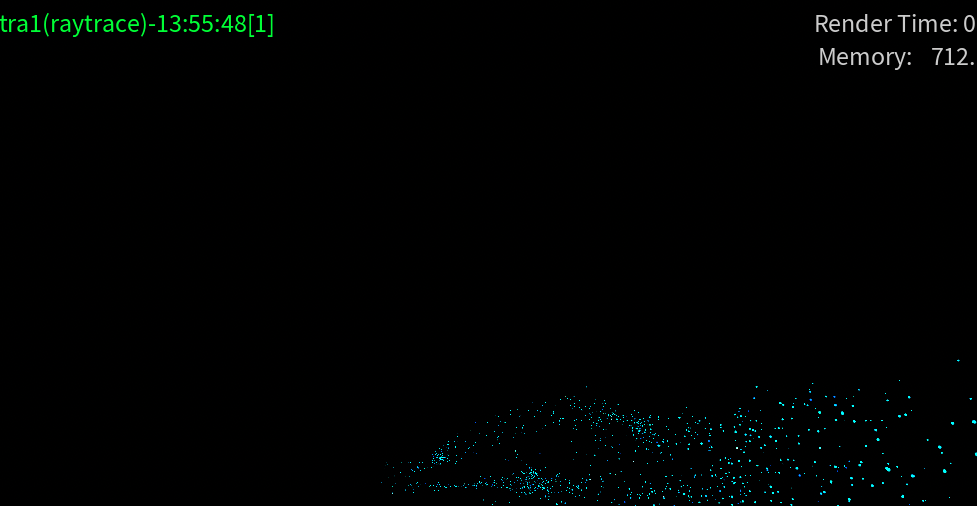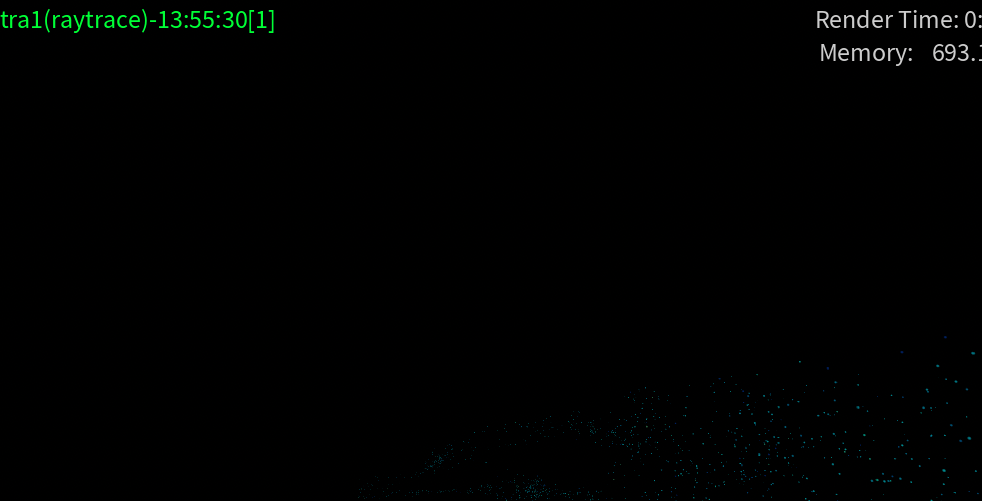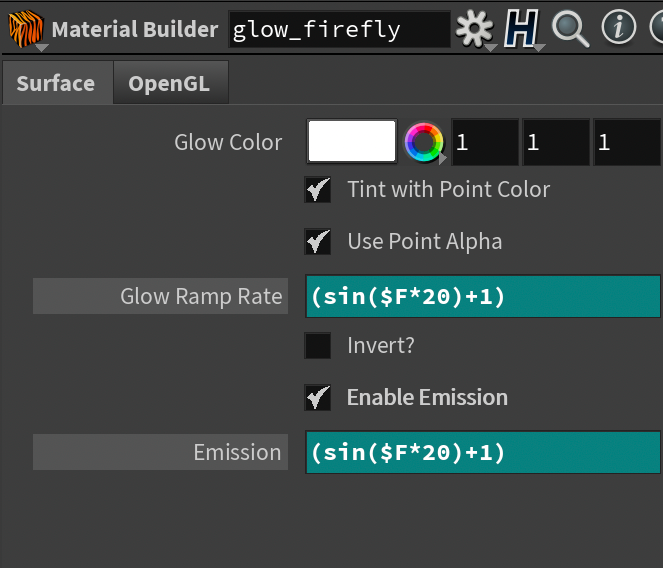Week 6
Particle for Shot 3 WIP
Technical Breakdown
Volume Field
- Add the volume field that come from the car animation to direct those particles movement.
- Add curl noise to the volume field making it has variety.
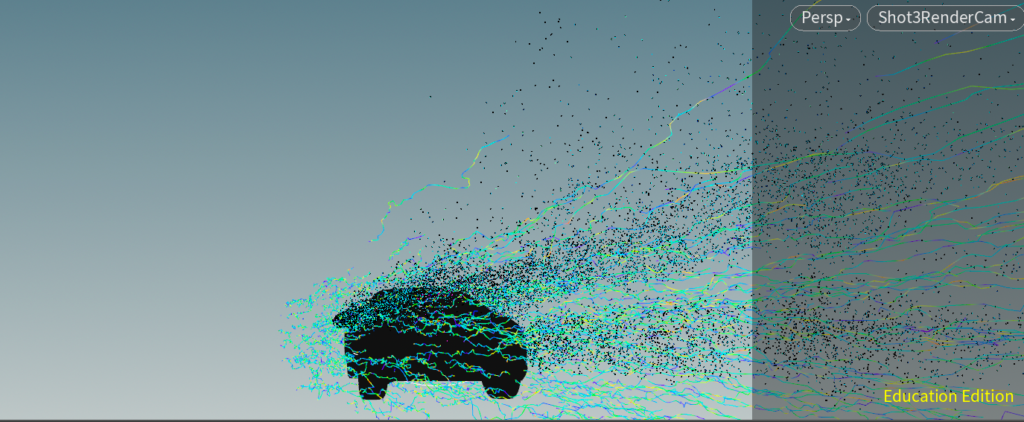
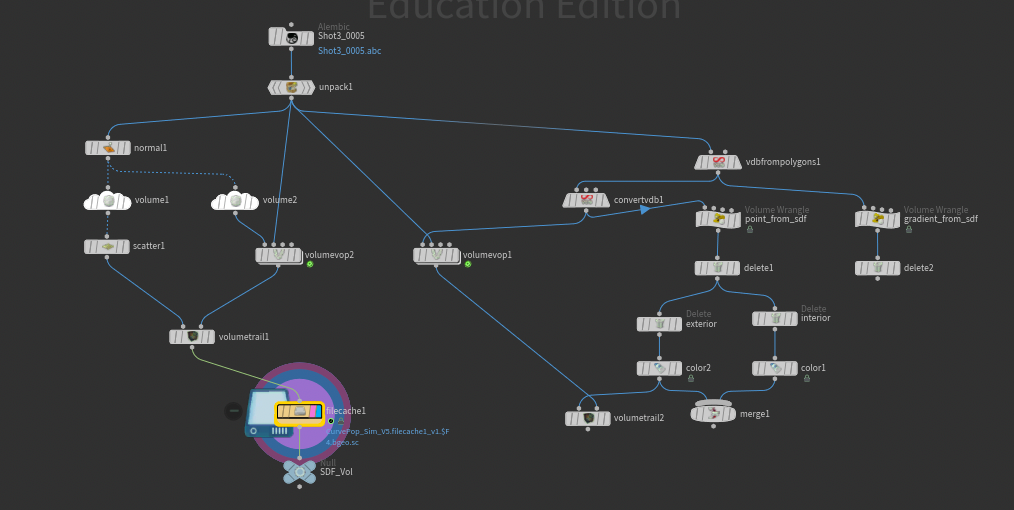
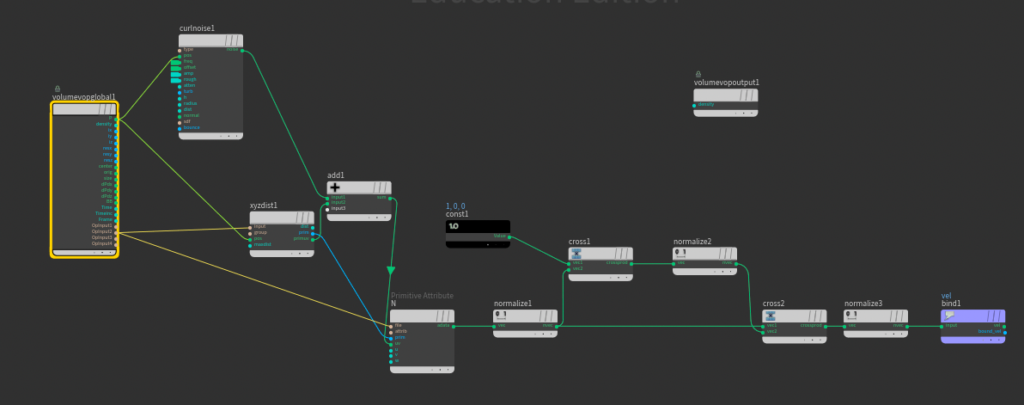
Groups to Layers
- Add couple generators for different group of particles, and building layers by giving them different colors and brightness.
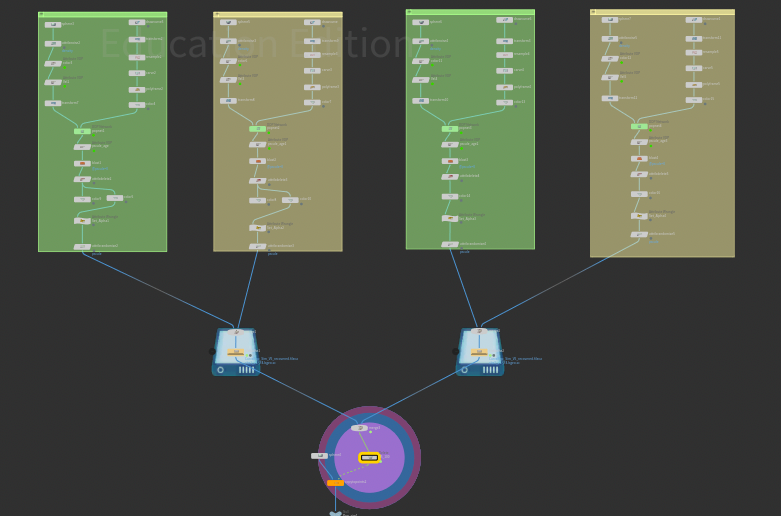
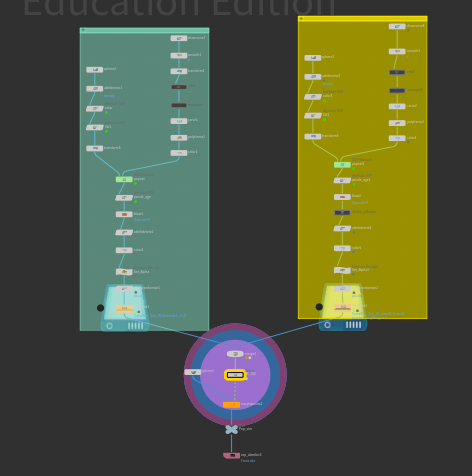
Firefly FX
- Write a sin function on the shader’s emission to have the firefly effect.